When you buy a PC or laptop, you get a cool Machine or fast Machine or totally lethal Specifications (that on your ideal of specifications), but there’s something you should know about the speed performance…when you are using the Machine at the first week you'll see it's fast... and after passing one week you will see that the speed will slow, and eventually after some time probably Weeks the condition will worsen, So......follow the steps to improve the speed of your PC or Laptop:
(Stopping the Autorun programs)
Open Run, type msconfig and choose Startup tab…such remove the sign at any programs you want to stop it.
Step 2:-
Open Run, type msconfig and choose Startup tab…such remove the sign at any programs you want to stop it.
Step 2:-
(Cleanup mess)
Go to Computer icon, right click on any hard disk, click properties and click Disk Cleanup… sign it all, click OK and say YES!...it will clean the mess.
Step 3:-
Step 3:-
(Scan the Errors and organize the file)
Same the previous step 2 but on Tool tab where it’s near General Tab of Hard Disk…Now you must see the 2 importuning things “Scan Disk & Defragmentation”
B. Defragmentation:
Every time you must scan your hard disk to check the errors and will fix it.
B. Defragmentation:
Every week you must organize your files & folders to open the file so fast.
No need to put effect themes and colors…such apply it by Windows Classic Theme
(Disable the notification)
Disable the Windows Update and Action Center Messages
A. Disable Windows Update
B. Disable Action Center Messages
Step 6:-

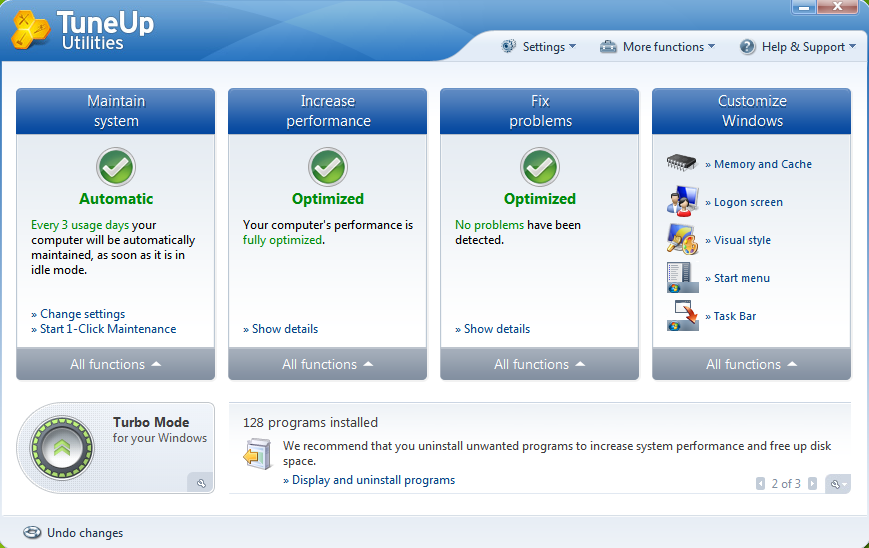
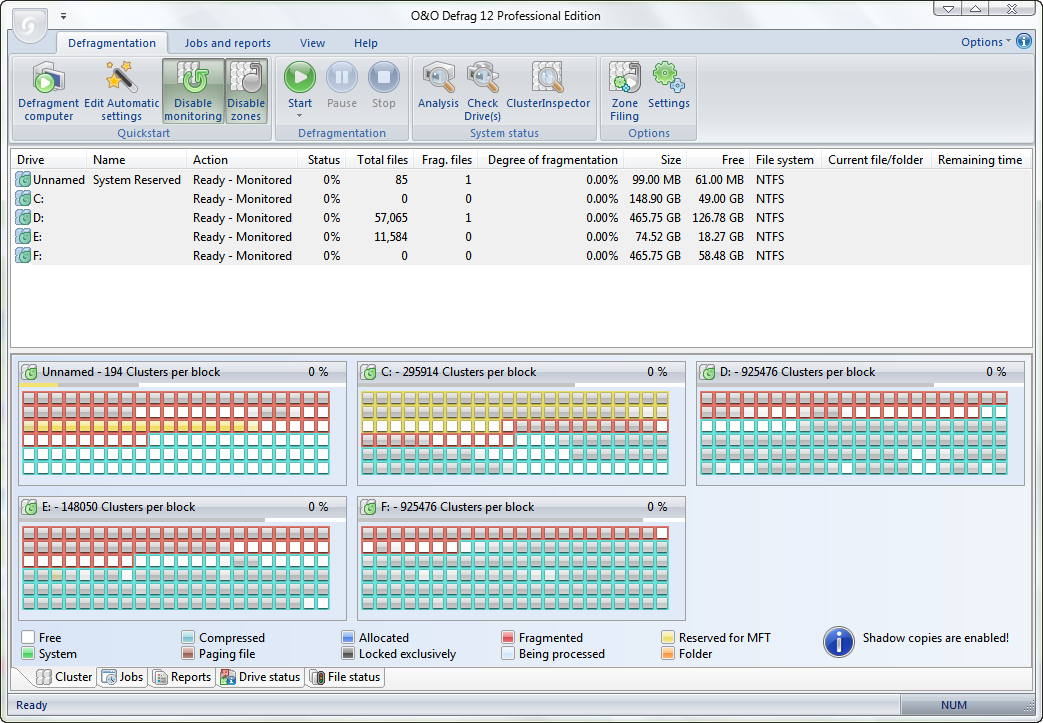
A. Disable Windows Update
Step 6:-
Now…sometimes you need a utility program to fix the applications or defragment the files and folders or something like this, So......here is the Good utility programs (The Best of the Best):-
Uniblue Power Suite

Ashampoo Magical Optimizer
Tuneup Utilities
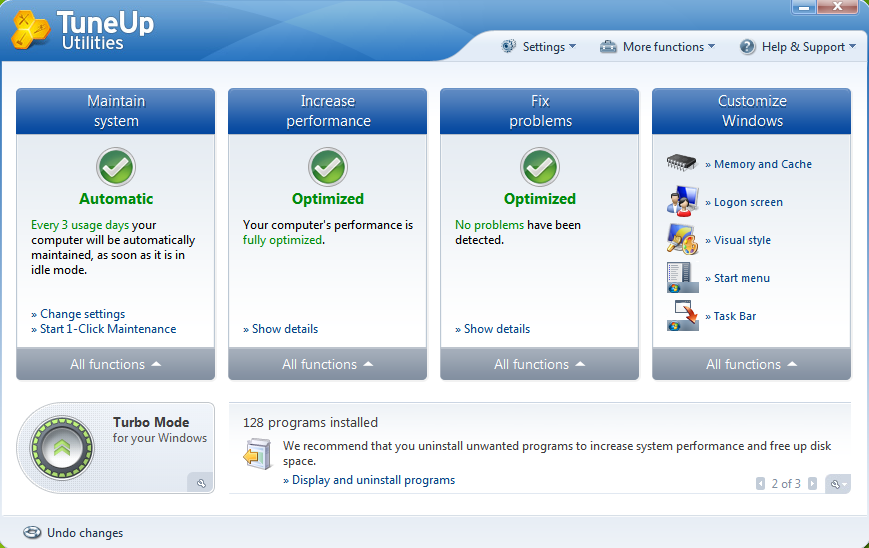
O&O Defrag
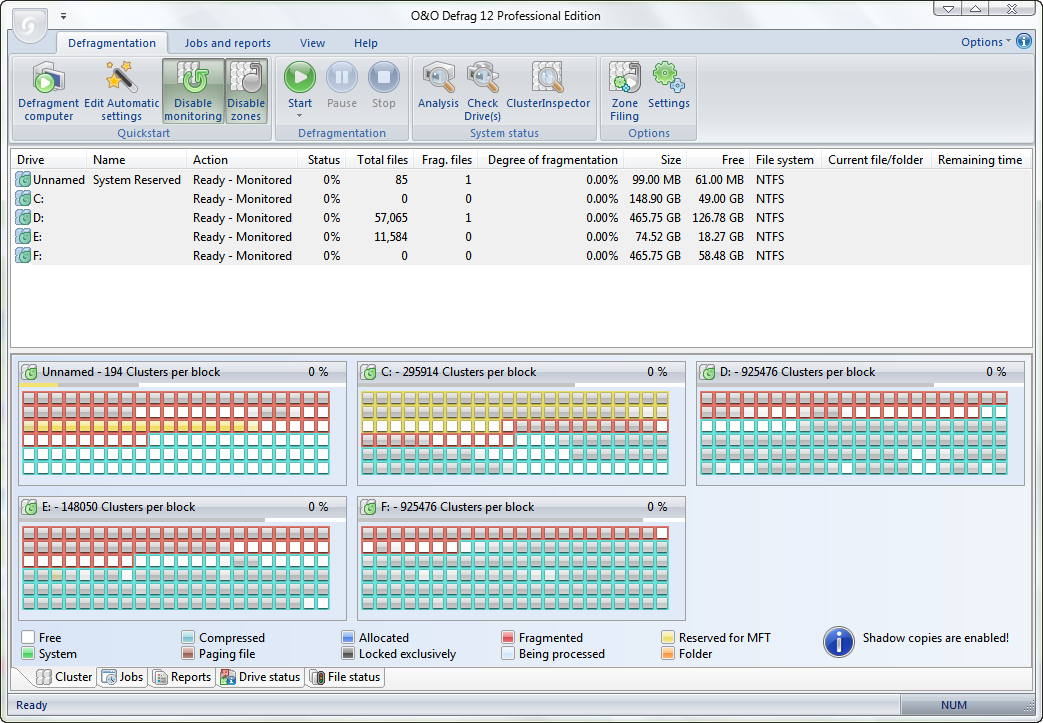
No wasting for time for the format
...No fixing OS Software...
And keep your Machine Speed UP!






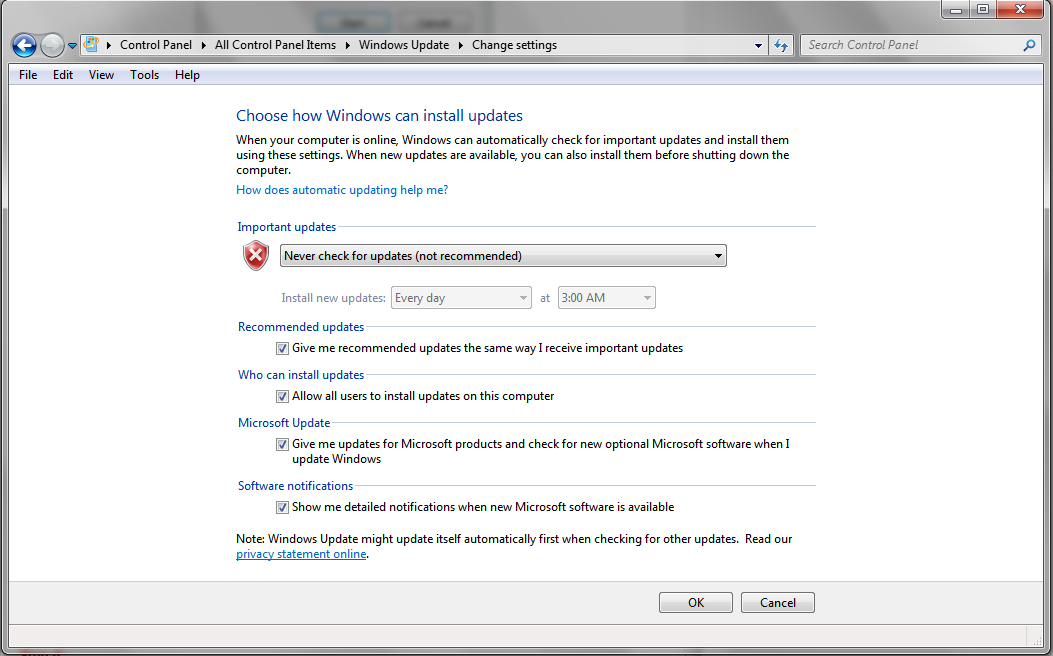


No comments:
Post a Comment